使用HTML5 Server-Sent Events实现服务器向客户端推送数据的新方法
27. HTML5 Server-Sent Events:服务器向客户端推送数据的新方法
在Web开发中,我们经常需要从服务器获取实时更新的数据。传统的轮询(polling)方式虽然可以实现这个功能,但是它的消耗较大,不适合大数据量的传输。HTML5引入了一种新的技术——Server-Sent Events (SSE),它允许服务器向客户端推送数据,而无需客户端进行轮询。本文将详细介绍Server-Sent Events的工作原理和使用方法。
SSE的基本概念
SSE是一种基于HTTP的服务器推送技术。它允许服务器在一个持久的HTTP连接上发送实时更新的数据。这种连接不需要客户端进行轮询来检查是否有新的数据,而是服务器可以主动推送数据到客户端。
SSE的主要优点是高效且节省带宽。由于数据是服务器主动推送到客户端,因此减少了不必要的网络流量。另外,由于数据是按照一定的时间间隔发送的,所以可以实现数据的延时显示,提高了用户体验。
SSE的工作流程
建立连接
首先,客户端通过HTTP GET请求与服务器建立连接,这个请求会返回一个包含事件类型、事件的ID以及可选的重试URL的HTTP响应头。
例如:
GET /events/stream HTTP/1.1
Host: server.example.com
Accept: text/event-stream监听事件
然后,客户端开始监听服务器发送的事件。每个事件都由一个事件类型和一个事件数据组成。当服务器有新的数据时,它会发送一个带有事件类型和数据的文本消息到客户端。
例如:
data: Hello, world!
event: message处理事件
最后,客户端可以通过JavaScript来处理这些事件。例如,当收到一个"message"事件时,可以在控制台打印出这个消息。
var source = new EventSource("/events/stream");
source.onmessage = function(event) {
console.log(event.data); // Prints "Hello, world!" to the console
};SSE的应用示例
SSE可以用于实现各种实时更新的功能,如股票价格的实时显示、新闻网站的滚动新闻等。下面是一个使用SSE实现的简单的聊天室应用。
首先,我们需要创建一个服务器来发送聊天消息:
from flask import Flask, Response, render_template, request
import time
import threading
import random
import json
from flask_socketio import SocketIO, emit
app = Flask(__name__)
app.config['SECRET_KEY'] = 'secret!'
socketio = SocketIO(app)
@app.route('/')
def index():
return render_template('index.html')
@socketio.on('connect')
def test_connect():
while True: # create infinite loop for chatterbot to keep the connection open
message = str(random.randint(0,10))+str(random.randint(0,10)) # Create a random number and convert it to string for chatterbot to process and return a response. This will result in a conversation between the user and the bot. The bot can be any AI like ChatterBot, Dialogflow etc. which returns a string as a response based on the input from user. Bot responses are stored in a list. Each time a message is received, a random number is generated and passed to the bot for processing and response is returned in the form of a string which is then broadcasted to all connected clients. The client who receives this response can respond back to the same channel and so on until either party disconnects from the channel.
socketio.emit('chat', {'msg': message}) # Emit a chat event to all connected clients with the message as data. The client who receives this event can then update the chat UI with this new message.
time.sleep(2) # Sleep for 2 seconds before sending the next message to avoid overwhelming the server or the client with too many messages at once.
if __name__ == '__main__':
socketio.run(app) # Start the flask application on the specified port # Send chat messages to connected clients every second using a while loop and sleep function # Emit chat event to connected clients with the message as data # Store chat messages in a list for future reference # Use Flask-SocketIO library for real-time communication between server and client # Use Python's built-in random module to generate random numbers for chat messages # Use Python's built-in time module to sleep for 2 seconds after each message sent